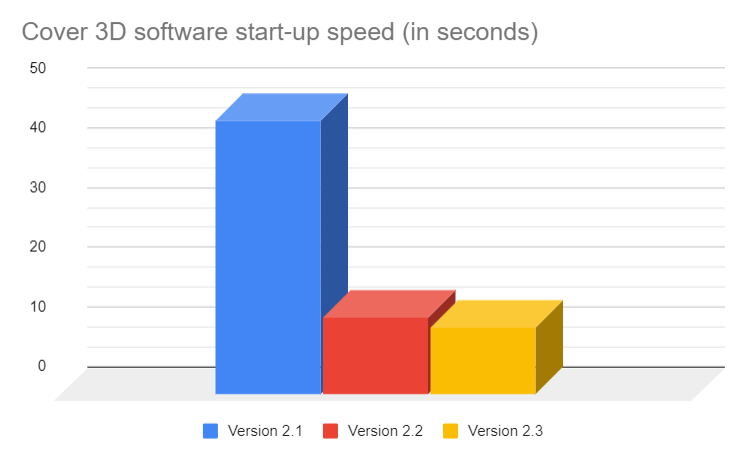Cover 3D presents its version 2.3
Version 2.2 had already brought a lot of new features. With version 2.3, the Cover 3D software is even better and makes the work of its users easier. Between the export to SketchUp and the innovations made in the basic library (also known as the Generic Cover), Cover 3D can still surprise you. Let’s take a look at the new features of version 2.3…
English subtitles available
✅ Export to SketchUp
The first major new feature in this version 2.3 of Cover 3D software is the export of your projects to SketchUp.
You could already import certain elements created from SketchUp into Cover 3D, such as furniture and decorations. Now you can export your Cover 3D project to SketchUp and transform your conservatory or pergola into a second environment for presentation to your customers and prospects. Very useful to combine the advantages of both software!
English subtitles available
Export to Sketchup is a new paid module in Cover 3D. Contact us to upgrade your licence or to get a new licence.
✅ Increased speed
The keyword in this new version is “speed”. Our developers have improved the speed of the software to increase its performance. No more slowness when launching the software and creating certain documents! This new feature will save you precious time when designing a new project.
For the more experienced among you, here are some figures that should delight you: the start-up time of the software is now reduced by 12.59%* compared to version 2.2, and 75%* compared to version 2.1. Numerous speed improvements have been made to the software, giving it a clear speed advantage over previous versions. This means you can work faster on your projects with Cover 3D.
* May vary depending on your environment.
✅ Slidings galore
Cover 3D’s core library, also known as Generic Cover, has some great new features:
- Corner slidings;
- Glazed slidings (pivoting and non-pivoting);
- Foldable slidings.
Version 2.3 offers sliding settings galore! You can now use the different types of sliding systems mentioned above when designing your projects. To use them, simply contact our support team to update your Cover 3D software to version 2.3. This will allow you to add the slidings to your Generic Cover library.
Not a Cover 3D customer yet? Contact us for more information.
Do you have any questions or suggestions for future developments? Please contact us at support@cover3d.com.